1. Download and Install Adobe Extension Manager V1.8
Adobe Extension Manager is a prerequisite for installation of youvivid MV's Flash components. If your system is not installed with the Adobe Extension Manager, you need to download & install Adobe Extension Manager before you can install the uCard components.
Download Adobe Extension Manager 1.8: http://www.adobe.com/exchange/em_download/em18_download.html
2. Download and Install uCard components
You should now have downloaded the uCard components; if not, please click here to download. After unzipping the file, the components installer icon looks like this, see below. Click on the icon to start installing the components. Remember to close Adobe Flash program while you are installing them.

Please notice that if you have multiple version Flash programs installed in your system (for example: Flash 8 and Flash CS3), please launch the newest version of Adobe Extension Manager first to ensure the uCard components are installed into new version of your Flash programs.
Upon installing a uCard component, a disclaimer will popup first. Please read and accept it to continue.
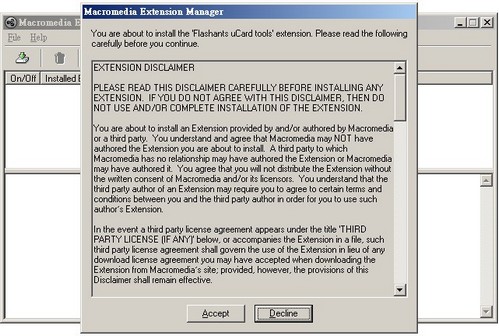
If you have installed the uCard component before, installer will proceed with version check up, and ask if you want to replace it.

After installation is completed, it will show version information and a description about the component you installed. Now you are able to see the uCard component set in the component window of the Adobe Flash authoring tool.
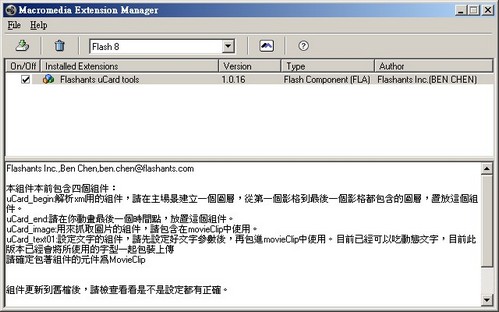
Next: Fast track to MV Template Design
